Smartphones can come in handy at auto accident scenes
Heather Larson
Mention smartphones and cars in the same sentence, and you’ll probably hear a warning like, “Don’t text and drive.”
But phones also can be a tremendous help if you’re involved in a car crash. You can use your phone to call for help, but it has a host of other functions, too.
You can start boosting your smartphone’s value right now by storing some key phone numbers. In the event of a crash, you want the easiest, quickest access possible to assistance, says Kevin Fisher, associate vice president at Nationwide Insurance.
Add to your contacts
Before you get into your car the next time, program these numbers into your smartphone:
- Local non-emergency phone number; typically, phones already are equipped with some sort of 911 function. Most accidents occur within 25 miles of the driver’s home.
- Your insurance agent’s phone number.
- The phone number for the claims department of your insurance company.
Eric Purchase, a personal injury attorney in Pennsylvania, suggests also having the phone numbers for emergency contacts (such as a spouse or parent) programmed into your smartphone and labeled ICE (in case of emergency) in the event that you’re unconscious. That way, a paramedic or other first responder can talk with someone who’s familiar with your medical history.
“It’s a good idea to have two emergency contacts, ICE 1 and ICE 2, in case one isn’t available,” Purchase says.
Install a few apps
If you don’t already have one, it’s a good idea to have a flashlight app on your phone so you can find things in the dark. In you’re involved in a nighttime accident, this app can help you search for things like your auto registration and your insurance card.
Many auto insurance companies have developed their own car accident apps. Nationwide introduced its app in 2009. Since the app’s launch, Nationwide has monitored what customers like and dislike about it.
“Our customers didn’t like having to fill in their own information on the apps, so we made that automatic for them. We enhanced our smartphone apps so our customers could not only view their proof-of-insurance information and account information, but could pre-fill it into the form that started the claims process,” Fisher says. “The app also comes with a button the policyholder can tap and then be connected to our claims call center to get any questions they have answered.”
If your insurance company doesn’t have its own app yet, generic smartphone apps like Crash, Iwrecked and Help I Crashed My Car are available. When picking one of these apps, make sure it includes a checklist of the information you need to collect at the scene of an accident, Purchase says. It also should have a feature for storing photos from an accident scene.
Take lots of photos
“The ability to capture and record details of an accident in photos is very important to the story,” Fisher says. “People see things differently, and photos help the police and insurance adjusters do their jobs.”
Snap pictures with your phone of the positions of the vehicles after the crash (if this can be done safely), noticeable damage on the interior or exterior of your car and other cars involved, license plates, and the driver’s licenses and insurance cards of the affected drivers.
Using the camera feature on a smartphone to record information reduces the chance for human error. When you’re anxious, you might write down information incorrectly, Purchase says. Also, most people are more likely to have a phone than pen and paper.
“If the other drivers will let you, take their photos. I’ve had experience where people have denied ever being involved in an accident when they were,” says Joseph Moss, president of Moss Insurance Agency in Oregon.